
Once you have identified duplicate records then it is time to review and make one of three decisions: 1. Deactivate 2. Merge 3. Approve the duplicate.
You may have already removed some of the supplier duplications while you were deactivating accounts in a previous step, however, for the remaining duplicates you want to look for entries where vendors aren’t exact matches. To properly remove duplicate entries, you should scour the data and analyze key fields using fuzzy and phonetic logic to search for similar items that have been misidentified.
Get smarter about removing phonetic or fuzzy matches by using software created to save your file from clutter and your time from being wasted with a vendor management solution. Once you’ve separated the duplicate entries, it’s time to make the final decision to deactivate, merge, or approve the duplicate. There are times that you need to have multiple records for multiple vendor terms, addresses, etc.
TIN (Tax ID Numbers) Matching is the process of verifying the name and main taxpayer ID of a vendor within the IRS database. It is highly recommended to complete this procedure using the IRS Taxpayer Identification Number Matching service whenever adding a new vendor into your master vendor file for a few reasons, such as:
The first steps of getting your Vendor Master File clean are just a part of keeping your supplier records accurate and manageable. Ongoing vendor maintenance is essential for keeping your operation profitable while preventing future financial leaks.
| Cookie | Duration | Description |
|---|---|---|
| cookielawinfo-checkbox-analytics | 11 months | This cookie is set by GDPR Cookie Consent plugin. The cookie is used to store the user consent for the cookies in the category "Analytics". |
| cookielawinfo-checkbox-functional | 11 months | The cookie is set by GDPR cookie consent to record the user consent for the cookies in the category "Functional". |
| cookielawinfo-checkbox-necessary | 11 months | This cookie is set by GDPR Cookie Consent plugin. The cookies is used to store the user consent for the cookies in the category "Necessary". |
| cookielawinfo-checkbox-others | 11 months | This cookie is set by GDPR Cookie Consent plugin. The cookie is used to store the user consent for the cookies in the category "Other. |
| cookielawinfo-checkbox-performance | 11 months | This cookie is set by GDPR Cookie Consent plugin. The cookie is used to store the user consent for the cookies in the category "Performance". |
| viewed_cookie_policy | 11 months | The cookie is set by the GDPR Cookie Consent plugin and is used to store whether or not user has consented to the use of cookies. It does not store any personal data. |

Mary joined Illumis in 2013 as an analyst with a keen eye for identifying discrepancies, turning them into recoveries for our clients. During her tenure she developed into a Lead Analyst where she has been instrumental as an advisor not only to the audit teams, but also our client contacts to ensure an effective and productive experience. Mary has much experience in several of the largest ERP systems our clients use, allowing her to effectively work hand in hand with clients to resolve issues as they arise. This longstanding experience, aids in her ability with the analysts on individual skill building and knowledge sharing, as well as providing attentive detail to clients and suppliers.
Working for Illumis for 21 years, Brush has been instrumental in the growth of the company. Brush served as Vice President at Illumis before stepping into the role of President / CEO and has been involved in all aspects of the company’s business throughout his career.
Brush’s approach to his role centers on the motto of Illumis, Bright Ideas for Better Profits. Known for his loyalty, team building, and tough but fair expectations, he empowers employees to deliver, therefore fostering a company culture that ensures customers can count on people.